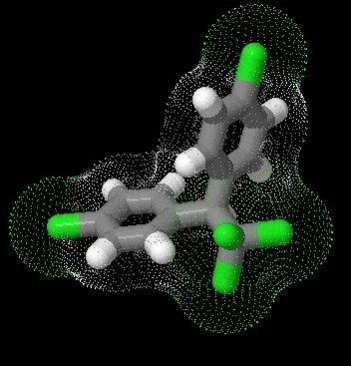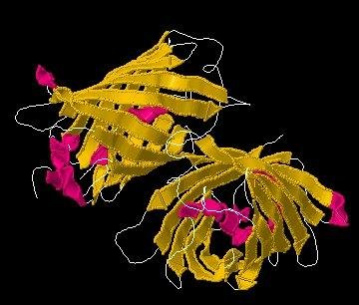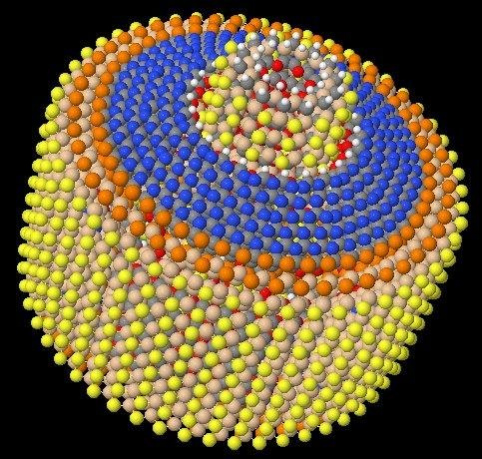Jmol 14.32
Free Version
Publisher Description
Features
- Active, helpful, world-wide user group; approximately 100,000 downloads/year
- HTML5/canvas graphics for all modern browsers, including iOS and mobile
- Extremely low footprint option (50K) for simple interactive structure display
- Additional server-side Java, stand-alone Java, and signed Java applet options
- Full crystallographic symmetry capability
- Load many surface formats and creates and displays surfaces on the fly
- Easily customizable web-based interface compatible with (and requires) jQuery
- Well documented scripting language with over 1000 tokens
- Reads over 60 file formats, including PyMOL (PSE) session files
- Creates highly compressed (300:1) surface files from volumetric (CUBE) data
- Exports to GIF, JPG, PNG, PDF, WRL, POV-Ray, OBJ formats
- Uses customized, optimized Java-to-JavaScript compilation for pure HTML5 app
- Generalizable JavaScript library for Swing and PDF export in client-side JavaScript
- JSpecView module features:
- Reading of JCAMP-DX, CML, AnIML formats
- Interactive real and predicted 1H NMR spectra
- Interactive IR, Raman, NMR, GC/MS, UV/VIS spectra
- Spectra generated in PDF format
About Jmol
Jmol is a free software published in the Presentation Tools list of programs, part of Audio & Multimedia.
This Presentation Tools program is available in English. It was last updated on 19 March, 2024. Jmol is compatible with the following operating systems: Linux, Mac, Windows.
The company that develops Jmol is aherraez. The latest version released by its developer is 14.32. This version was rated by 1 users of our site and has an average rating of 5.0.
The download we have available for Jmol has a file size of 64.38 MB. Just click the green Download button above to start the downloading process. The program is listed on our website since 2022-08-21 and was downloaded 81 times. We have already checked if the download link is safe, however for your own protection we recommend that you scan the downloaded software with your antivirus. Your antivirus may detect the Jmol as malware if the download link is broken.
How to install Jmol on your Windows device:
- Click on the Download button on our website. This will start the download from the website of the developer.
- Once the Jmol is downloaded click on it to start the setup process (assuming you are on a desktop computer).
- When the installation is finished you should be able to see and run the program.